Excel to CSV
Transformer, allows the user to transform Microsoft Excel files to CSV files.
- Output file name template
- File name template under which the output CSV file will be visible in the pipeline, including extension. You can use
{FILE}and{SHEET}placeholders to generate multiple CSV files from one input file - Sheet filter
- Java regular expression matching Excel sheet names to process. If empty, all sheets are processed
- Row start
- Number of the first row to be transformed
- Row end
- Number of the last row to be transformed
- Column start
- Number of the first column to be transformed
- Column end
- Number of the last column to be transformed
- Virtual columns with header
- Adds
sheet_namecolumn header as this is currently the only supported virtual column - Determine type (date) for numeric cells
- Excel stores dates and integers as double values. When checked, the transformer tries to parse these as dates and integers
- Skip empty rows
- When checked, empty rows are not included in the output CSV. Otherwise, they are full of NULL values
- Add sheet name as column
- When checked, a
sheet_namecolumn is added, with source Excel sheet name as a value - Evaluate formulas
- When checked, formulas in Excel are evaluated
Characteristics
- ID
- t-exceltocsv
- Type
- transformer
- Inputs
- Files
- Outputs
- Files
- Look in pipeline
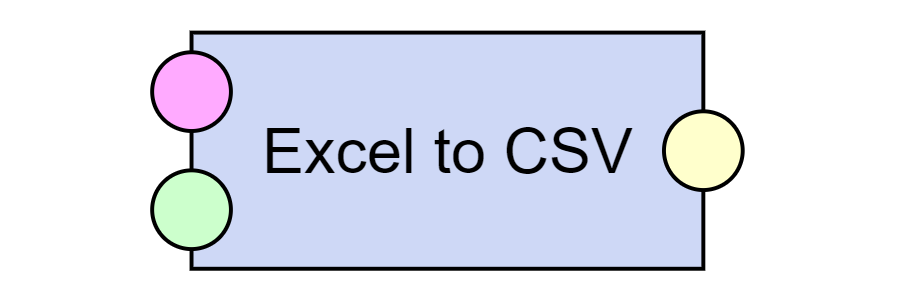
The Excel to CSV component takes the input Microsoft Excel files and extracts CSV files from them. Multiple Excel sheets can be extracted into multiple CSV files. The information of from which sheet a particular CSV file came from can be included in the CSV file itself as an additional column.