XSLT transformer
Transformer, allows the user to transform XML files using XSLT.
- New file extension
- XSLT allows to create arbitrary text files from XML. Expecially for RDF files it is important that the new file has a correct extension according to its format
- Number of threads used for transformation
- The XSLT processor is given this number of threads to use for each transformation
- XSLT Template
- The XSLT template used to transform the input XML files
Characteristics
- ID
- t-xslt
- Type
- transformer
- Inputs
- Files - Input
- RDF single graph - Parameters
- Outputs
- Files
- Look in pipeline
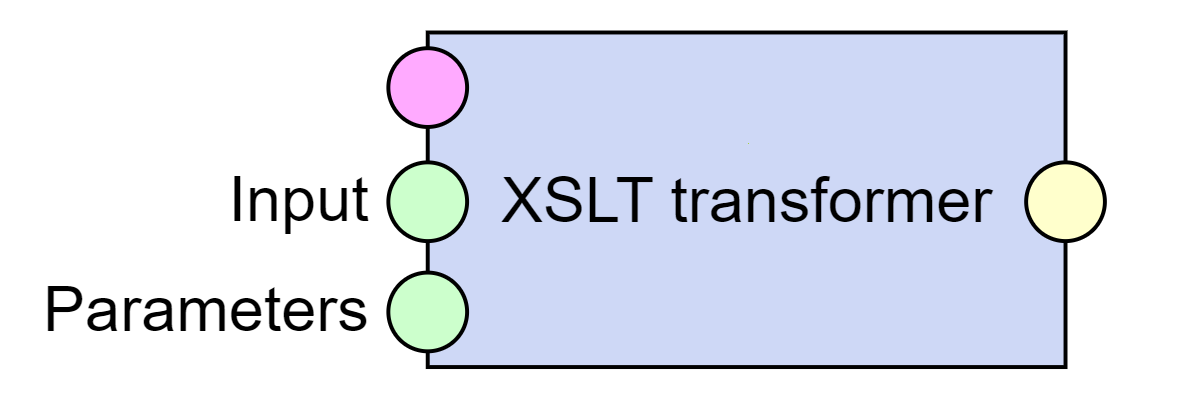
- Sample pipeline
- available
The XSLT transformer component takes the input XML files and runs an XSLT transformation on them. It supports multiple input files and it also supports XSLT parameters serialized in RDF, different parameters can be applied to different files based on their file names.
Runtime configuration
Below you can see sample runtime configuration for the component. You can also import a sample pipeline. Currently, output file names and XSLT parameters for multiple transformed files can be passed through the runtime configuration.
@prefix xslt: <http://etl.linkedpipes.com/ontology/components/t-xslt/> .
@prefix rdf: <http://www.w3.org/1999/02/22-rdf-syntax-ns#> .
@prefix rdfs: <http://www.w3.org/2000/01/rdf-schema#> .
@prefix xml: <http://www.w3.org/XML/1998/namespace> .
@prefix xsd: <http://www.w3.org/2001/XMLSchema#> .
<http://localhost/resource/configuration> a xslt:Config ;
xslt:fileInfo <http://localhost/resource/configuration/fileinfo/1>,
<http://localhost/resource/configuration/fileinfo/2> .
<http://localhost/resource/configuration/fileinfo/1> a xslt:FileInfo ;
xslt:fileName "data-1.xml" ;
xslt:parameter <http://localhost/resource/configuration/fileinfo/1/param/1> .
<http://localhost/resource/configuration/fileinfo/1/param/1> a xslt:Parameter ;
xslt:parameterName "recordid" ;
xslt:parameterValue "365670661" .
<http://localhost/resource/configuration/fileinfo/2> a xslt:FileInfo ;
xslt:fileName "data-2.xml" ;
xslt:outputName "data-2-output.ttl" ;
xslt:parameter <http://localhost/resource/configuration/fileinfo/2/param/1> .
<http://localhost/resource/configuration/fileinfo/2/param/1> a xslt:Parameter ;
xslt:parameterName "recordid" ;
xslt:parameterValue "365670662" .